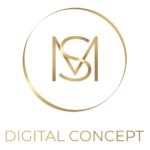What is YouTube SEO? USe it to boost your brand
More than just a video social platform, YouTube is a search engine. Hence, an SEO strategy is crucial to gain visibility in the results of a specific search. Learn more about this topic.
Since YouTube is the world’s second-largest search engine, it justifies ensuring content production for this platform.
In addition to thinking strategically about this content so that a relevant audience finds the videos, it’s necessary to work on its optimization. YouTube SEO will increase brand visibility, content reach, and the number of views, likes, and comments, aiming to promote your business’s growth.
Some recommended practices for YouTube SEO include:
- Selecting keywords relevant to the target audience.
- Creating attractive titles and descriptions for each video.
- Developing clear and informative thumbnails.
But there’s more, and I will show you.
What is YouTube SEO?
YouTube SEO pertains to optimization strategies for channels and videos to improve their positioning in search results, and it’s crucial for making your brand more easily discoverable.
YouTube SEO follows similar optimization strategies to conventional search engines, allowing you to apply your SEO knowledge. However, YouTube considers other factors when ranking videos, such as:
- Relevance to the user.
- Engagement rate.
- The user’s previous interactions with your channel (how many videos they’ve watched).
- The alignment between video descriptions and user interests.
- The number of subscribers who watch the videos in the first hours after uploading.
- The total number of subscribers.
Considering these aspects, there’s plenty of room to work on your brand’s videos. Remember that by optimizing your videos for YouTube, you are also optimizing them for other search engines.



Is YouTube SEO essential for a brand?
With a place on the podium as the second most-used search engine, YouTube has a vast audience. This means that videos are an opportunity to introduce your brand to new audiences, increase its recognition and notoriety, and build a follower base that could become customers. To achieve this, you must structure a solid SEO strategy for YouTube.
Furthermore, considering that YouTube is part of Google and that videos can appear in Google’s search results, a good ranking can only benefit your business. Therefore, YouTube SEO is essential for a brand, so we will provide valuable tips on how to do it.
How to do YouTube SEO: 10 Simple Tactics
Firstly, if you don’t have a channel yet, access YouTube and create an account. Then, customize it. Channel branding is crucial because it contributes to the credibility and authority you want to convey.
Add a profile picture and cover image. Fill in the “Description” field with a clear message about your brand and what will be covered on your channel. Integrate the keywords for which you want to appear in search results. This information will appear later in the “About” tab.
Include relevant links to your brand, especially to social media, your website, and other relevant destinations for your visitors.
Afterward, invest in these tactics:
- Find the right keywords for your YouTube video titles.
Before recording videos for your channel, map out potential topics of interest to your target audience. By using tools like “Ubersuggest,” “Ahrefs,” or the Google Chrome extension “Keywords Everywhere,” you can identify relevant keywords for your business. Then, deepen your knowledge about the types of searches performed using platforms like “AlsoAsked” and “AnswerThePublic.”Subsequently, use YouTube’s autocomplete feature to check if it’s a frequently searched query. You’ll know you’re on the right track if it appears in YouTube’s suggestions. You can also complement this with benchmarking. After all, analyzing what your competitors are doing well is always a good starting point.
Once you’ve completed this task and created the video, it’s time to include the keywords in your video title, using them only once. The title should be clear, concise, and eye-catching since it often determines whether viewers click to watch. Keep it under 60 characters.
- Rename video file names.
Having identified relevant keywords, modify the name of the original video file before uploading it to your channel. YouTube can “read” the video file name and all the associated code. With this level of detail, categorizing it becomes easier. - Optimize video descriptions.
YouTube favors longer descriptions that clearly explain the video’s content. In addition to improving the ranking for the target keyword, this increases the likelihood of appearing in the “Suggested Videos” section on the right column when another video is being played.
On the other hand, people looking for instructional videos don’t want to spend too much time reading lengthy descriptions. Therefore, the most essential information should be in the first lines of the description. Prioritize the first hundred characters to boost engagement, corresponding to the two to three lines YouTube displays. In the remaining text, include call-to-actions and relevant links. - Tag the video with popular tags related to the video’s topic.
Using tags informs viewers about the video’s content and informs YouTube about the context in which it fits. This allows it to be associated with similar videos, expanding its reach.Use between three to five tags, with one being the primary keyword and the others related to the content. Ideally, keywords should be long-tail. Avoid using irrelevant tags because they are trendy, which can lead to penalties.
- Mention the keyword in the video content.
Yes, it’s logical, but it’s worth emphasizing. Mention the keyword in the video’s audio since YouTube can recognize spoken words and help associate the video with its topic. - Assign a category to your video.
In the “Details” > “More Options” section, you can add a category to the video. This is another way to group it with similar content and gain more exposure. - Add captions.
Captions are essential for accessibility, especially since many people watch videos without sound. Still, they also help Google index them based on their content, not only for the primary and related keywords.
You can add captions directly in the platform’s settings or include a transcript file. Captions work best for videos under an hour long, with good-quality audio and clear speech.If you opt for a transcript file, it should be in the same language as the video and follow Google’s guidelines.
- Use an eye-catching thumbnail.
The thumbnail, also the video’s cover, is the first image users see when scrolling through a list of results. The more impactful this image is, the more it will stand out among other videos.
While you can choose one of the thumbnails generated automatically by YouTube, uploading a custom thumbnail is recommended. An interesting tip is to include attention-grabbing text in the image, which can be the title or a controversial phrase related to the video’s content. - Create playlists on different topics.
As you create and add new videos to your channel, group them into playlists optimized for specific keywords.This keeps viewers engaged with your content, guiding them from one video to another. It also informs YouTube that your content is engaging.
Additionally, playlists allow you to add titles and descriptions that you can use to your advantage. - Get backlinks.
Having backlinks is always important for Google, which also applies to YouTube. Therefore, interesting content is more likely to be shared by users. Moreover, there’s a guaranteed backlink from your website or blog. Create content centered around the video’s keyword and include it on the page.
Now is the right time to start if you’re not applying any of these YouTube SEO techniques in your company yet. Invest in creating quality content and be consistent. Apply the 10 tactics I’ve taught you in this article and let your brand rise to the top.

Do you want to increase sales, position yourself at the top of search engines or attract more potential customers?